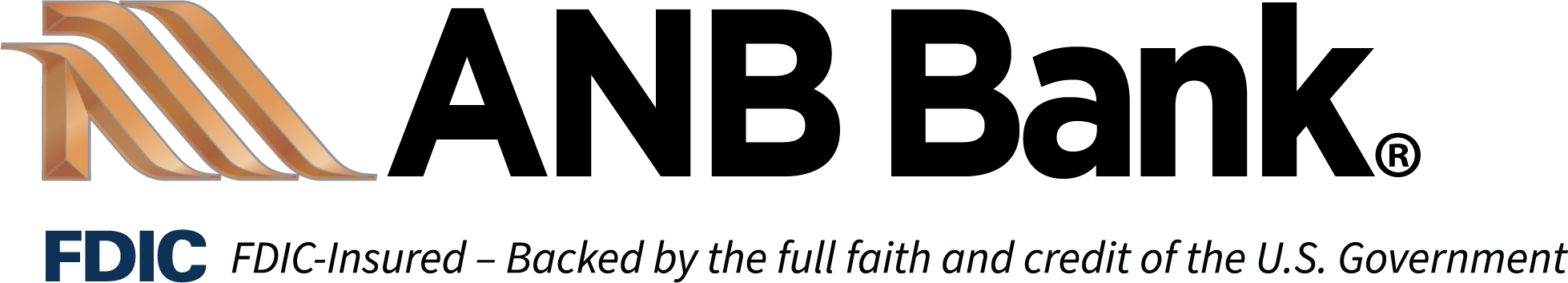Mobile Banking
As part of our online banking platform, ANB Bank’s Mobile Banking App offers access to your accounts from your smartphone or tablet.
 ANB Bank’s Mobile Banking App is simple to use and includes these features:
ANB Bank’s Mobile Banking App is simple to use and includes these features:
- Review account balances and details in real-time
- Review transaction history with search capability
- Transfer funds
- Access Bill Pay to pay bills, set up bill reminders, or sign up for eBills
- Set up account alerts
- Find ANB Bank branches and ATMs closest to you
- Create stop payments and reorder checks
- View eStatements
- Manage your contact information
- Multifactor authentication and advanced technology to keep your account safe
- Deposit a check through Mobile Deposit
How to enroll for the ANB Bank Mobile App
- You must be enrolled for ANB Bank Online Banking access first. Select the Enroll link on anbbank.com and fill out the enrollment form for a personal account.
- Download the ANB Bank Mobile App via the App Store or Google Play Store.
Other information:
Digital Banking Agreement
Apple and the Apple logo are trademarks of Apple Inc., registered in the U.S. and other countries. App Store is a service mark of Apple Inc., registered in the U.S. and other countries. Google Play and the Google Play logo are trademarks of Google Inc.
Disclosure
Regular bank charges apply for stop check payments requests and reorders of checks. See the Business Miscellaneous Fee Schedule for additional details. Online Banking: Internet access required. Internet charges may apply, depending on your Internet provider’s plan. Mobile Banking: Requires Online Banking enrollment. Wireless carrier charges may apply, depending on your wireless/Internet carrier’s plan.