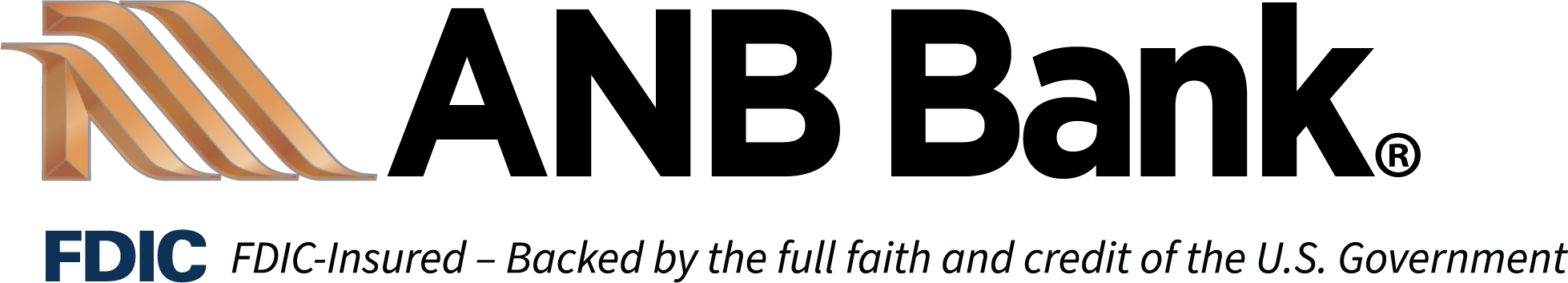Beware of Malware
Malicious software — or “malware” for short — is a broad class of software built with malicious intent. You may have heard of malware being referred to as a ‘computer bug’ or ‘virus’ because most malware is designed to spread like a contagious illness, infecting other computers it comes into contact with. If you don’t protect your computer, it could become infected by malware that steals your personal financial information, spies on you by capturing your keystrokes, or even destroys data.
Malware spreads most commonly when someone clicks on an email attachment — anything from a document to a photo, video or audio file. Criminals also might try to get you to download malware by including a link in the wording of an email or in a social media post that directs you somewhere else, often to an infected file or Web page on the Internet. The link might be part of a story that sounds very provocative, such as one with a headline that says, “How to Get Rich” or “You Have to See This!”
Here are reminders plus additional tips on how to generally keep malware off your computer.
Don’t immediately open email attachments or click on links in unsolicited or suspicious-looking emails. Think before you click! Cybercriminals are good at creating fake emails that look legitimate but can install malware. Either ignore unsolicited requests to open attachments or files or independently verify that the supposed source did send the email to you (by using a published email address or telephone number). Even if the attachment is from someone you know, consider if you really need to open the attachment, especially if the email looks suspicious.
Install good anti-virus software that periodically runs to search for and remove malware. Make sure to set the software to update automatically and scan for the latest malware.
Be diligent about using spam (junk mail) filters provided by your email provider. These services help block mass emails that might contain malware from reaching your email inbox.
Don’t visit untrusted websites and don’t believe everything you read. Criminals might create fake websites and pop-ups with enticing messages intended to draw you in and download malware. Anyone can publish information online, so before accepting a statement as fact or taking action, verify that the source is reliable. Also, don’t click on a link to learn more. If something sounds too good to be true, then most likely it’s fraudulent or harmful.
Be careful if anyone — even a well-intentioned friend or family member — gives you a disk or thumb drive to insert in your computer. It could have hidden malware on it. Don’t access a disk or thumb drive without first scanning it with your security software. If you are still unsure, don’t take a chance.