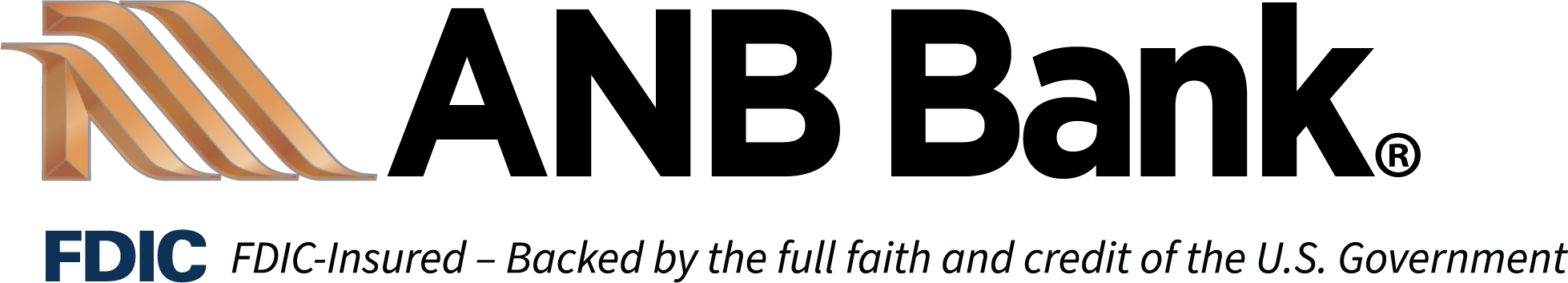Tips for a Safe Mobile Banking App Experience
With the city, state, and local governments urging or mandating social distancing, Americans have become more willing to use mobile banking as an alternative to physically visiting branch locations. Cyber actors may attempt to exploit new mobile banking customers using a variety of techniques, including app-based banking trojans and fake banking apps.
Be mindful when downloading mobile banking apps
Be cautious when downloading apps on smartphones and tablets, as some could be concealing malicious intent. Cyber actors target banking information using several techniques, including app-based trojans and fake banking apps.
App-Based Banking Trojans
Banking trojans are malicious programs that disguise themselves as other apps, such as games or tools. When the user launches a legitimate banking app, it triggers the previously downloaded trojan that has been unknowingly lying dormant on their device. The trojan creates a false version of the bank’s login page and overlays it on top of the legitimate app. Once the user enters their credentials into the false login page, the trojan passes the user to the real banking app login page so they do not realize they have been compromised.
Fake Banking Apps
Actors also create fraudulent apps designed to impersonate the real apps of major financial institutions, with the intent of tricking users into entering their login credentials. These apps provide an error message after the attempted login and will use smartphone permission requests to obtain and bypass security codes texted to users.
Tips for Maintaining Mobile Banking Security
To ensure a safe experience when downloading and using a mobile banking app, take as many precautions as possible. The following recommendations will ensure your information is safe and secure when downloading and using a mobile banking app.
Obtain Apps from Trusted Sources
Private sector companies manage app stores for smartphones and actively vet these apps for malicious content. Additionally, most major US banks will provide a link to their mobile app on their website. Only obtain smartphone apps from trusted sources like official app stores or directly from bank websites.
Use Two-Factor Authentication
Since 2016, surveys of application and website users have identified that a majority of users do not enable two-factor authentication when prompted. These users cite inconvenience as the major reason to avoid the use of this technology. Cybersecurity experts have stressed that two-factor authentication is a highly effective tool to secure accounts against compromise, and enabling any form of two-factor authentication will be to the user’s advantage. Below are some Do’s and Don’ts when it comes to enabling two-factor authentication.
Do:
- Enable two-factor or multi-factor authentication on devices and accounts to protect them from malicious compromise.
- Use strong two-factor authentication if possible via biometrics, hardware tokens, or authentication apps.
- Use multiple types of authentication for accounts if possible. Layering different authentication standards is a stronger security option.
- Monitor where your Personal Identifiable Information (PII) is stored and only share the most necessary information with financial institutions.
Don’t:
- Click links in e-mails or text messages; ensure these messages come from the financial institution by double-checking e-mail details. Many criminals use legitimate-looking messages to trick users into giving up login details.
- Give two-factor passcodes to anyone over the phone or via text. Financial institutions will not ask you for these codes over the phone
Use Strong Passwords and Good Password Security
Cyber actors regularly exploit users who reuse passwords or use common or insecure passwords. Creating a strong, unique password will help to mitigate these attacks. The National Institute of Standards and Technology’s most recent guidance encourages users to make passwords or passphrases that are 15 characters or longer.
Do:
- Use passwords that contain uppercase letters, lowercase letters, and symbols.
- Use a minimum of eight characters per password.
- Create unique passwords for banking apps.
- Use a password manager or password management service.
Don’t:
- Use common passwords or phrases, such as “Password1!” or “123456.”
- Reuse the same passwords for multiple accounts.
- Store passwords in written form or an insecure phone app like a notepad.
- Give your password to anyone. Financial institutions will not ask you for this information over the phone or text message.
If a Banking App Appears Suspicious, Call the Bank
If you encounter an app that appears suspicious, exercise caution and contact that financial institution.
Major financial institutions may ask for a banking PIN, but will never ask for your username and password over the phone. Check your bank’s policies regarding online and app account security. If the phone call seems suspicious, hang up and call the bank back at the customer service number posted on their website.
Content provided by the Federal Bureau of Investigation, Cyber Division and edited by ANB Bank