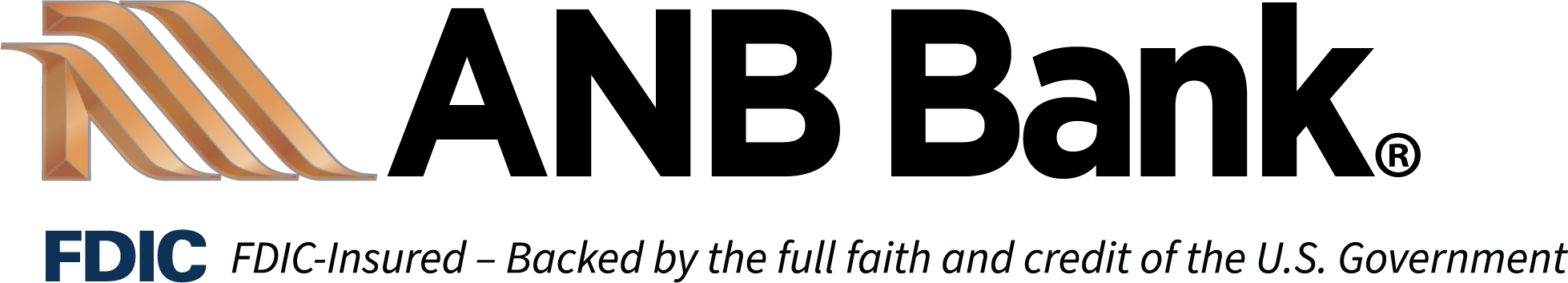Mobile Banking Security Tips
Here are some suggestions to help consumers be safe and secure as they use mobile banking and payment products and services:
Be proactive in how you protect the data on your mobile devices. Start by using “strong” passwords and PINs. If you’re given the option to use more than your username and password to access your bank account or mobile apps on your phone – for example, if you can choose to receive a one-time passcode by email or text message that also will be needed to access a certain account or app – that will provide added security.
Avoid using an unsecured Wi-Fi network, often found in public places, such as coffee shops, because fraudsters might be able to access the information you are transmitting or viewing. Log out of your bank account or mobile app when it’s not in use. Just like with your laptop, use mobile security/anti-virus software and keep it updated.
Take additional precautions in case your device is misplaced, lost, or stolen. Set the screen on your mobile phone to lock after a certain amount of time and use a PIN or password and/ or a biometric indicator (for example, a fingerprint or facial recognition) to unlock your mobile phone. Likewise, use PINs or other security features enabled on your smartwatch, such as one that will lock the watch if it is not on your wrist or too far from your mobile phone. Don’t store your PIN or password on your mobile phone or tape it to the underside of your smartwatch or mobile phone.
Consider signing up for transaction alerts from your credit card, bank, and mobile app provider. These messages can help you identify unauthorized activity quickly. Alternatively, check your transactions regularly on your cards, bank account, and mobile app website.
Research any mobile app before downloading and using it. Make sure you are comfortable that the mobile app is from a reputable source. Going to the bank’s or company’s website to find directions for downloading their app can help to ensure you are downloading a legitimate app.
Be on guard against fraudulent emails or text messages. These communications typically appear to be from a government agency or a legitimate business to trick you into divulging personal information (including your birthday, Social Security number, passwords, and PINs) that can be used to commit identity theft. The emails and texts could also ask you to click on a link that will install malicious software on your mobile phone and enable the fraudster to gain access to your mobile banking apps.
To protect yourself, never provide passwords, credit or debit card information, Social Security numbers, and similar personal information in response to an unsolicited text message or email. If you have any questions regarding the legitimacy of an email or a text, call your bank or mobile app provider, or the business or government agency that claims to have sent the email or text.