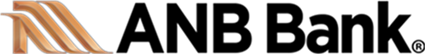Banking at the Speed of Technology, Pt. II
As technology is rapidly changing the way banks and financial institutions do business, it’s important to know how to manage your finances online and on your mobile device. Here are some additional tips for using online and mobile banking safely and securely.
Set account alerts. Many Online Banking and Mobile Banking Apps allow you to sign up for a variety of alerts on your mobile device or email. These alerts include date alerts, account alerts, history alerts, online transaction alerts, and security alerts. You can choose to receive these alerts via text message, phone call, or email notification.
Research apps before downloading. Just because the name of an app resembles the name of your bank or another company you’re familiar with, that doesn’t mean it is their official app. Fraudulent apps are created all the time, so verify that you have the correct one before adding any personal information to your new app.
Be on guard against unsolicited email or text messages appearing to link to a financial institution’s website. Those could be “phishing” messages, which often contain an urgent request (such as a warning that you need to verify your bank account or other personal information). Sometimes it is disguised as an amazing offer, designed to lure you to a fake website where fraudsters hope to steal your information and ultimately your funds.
Be proactive in securing your mobile device . Never leave your mobile device unattended, and make sure you enable the auto-lock feature to secure your mobile device when it is left untouched for a period of time. Be sure to create a strong password or PIN on your mobile device and don’t make it obvious (like your birthday or social security number). You should periodically change your pin or password, which also helps keep it secure. Most importantly, don’t give that password or PIN to anyone, or write it down where others can find it, especially with the device.
Be careful where and how you conduct transactions. Don’t use unsecured Wi-Fi networks to conduct your private business. Fraud artists might be able to access the information you are transmitting or viewing. Also, don’t send account numbers or other sensitive information through regular email or text messages, because they are also vulnerable to hackers.
If your mobile banking services are not functioning properly, it might be due to technical difficulties. Be sure to contact the service provider as soon as possible to resolve this issue.
Take additional precautions if your device is lost or stolen. Check with your wireless provider in advance to find out about features that enable you to remotely erase content or turn off access to your device or account. Contact your financial services providers to let them know about the loss or theft of your device. Notifying your bank quickly will help prevent or resolve problems should any unauthorized transactions occur as a result.